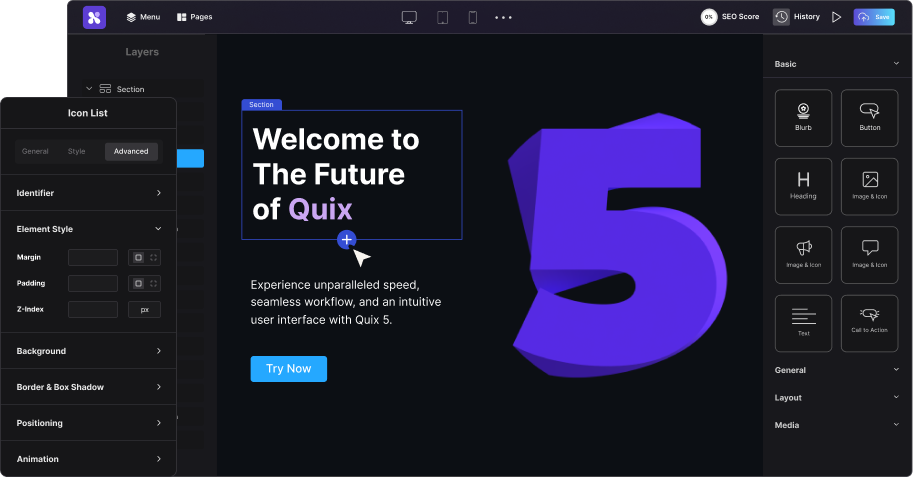Joomla Markdown Editor
Joomla Markdown Editor with an extensive range of simplicity is able to highly save your time. It allows you to select text then uses Parsedown and Markdown Extra Extension libraries to parse it instantly with GitHub flavor. Its absolutely simpler than you think. Are you bored with coding? But you own a site and still don’t even interested to learn the essential Markdown tags & syntax that is must in order to run a Joomla site, thought you know. Since in Joomla, *Tiny MCE* is selected as the default editor and there is no other way except using markdown syntax to apply custom style in the text contents. Sometimes, it becomes the reason of consuming so much time that doesn’t supposed to take. Now, after concerning and experiencing all of these, probably, you are hoping for a way that can release you from this trouble. Here is the solution. Joomla Markdown Editor cleverly can handle all of these. It allows you to represents your text contents exactly how you want, without using absolutely no markdown syntax. Let's go through little more regarding our smart Markdown Editor. ## Key Features * One click installation * Easiest configuration procedure * Enriched documentation * Very much user friendly * Coding free configuration * No Confusion on configuring * Live preview showing capability * Preview at the same window * Tremendously elegant user interface * Possibly faster approach * A simple toolbar to transform texts into Bold, Italic, Scratch, Quote, Note, Warning, headings, links, ordered list, unordered list, etc. * Supports corresponding simple syntax to transform text as well. ## Coding-Free Configuration  It doesn't require any coding expertise to configure, just need a few clicks and you are done. Even if you don’t know what coding is, its absolutely has the ability to make it possible for you. Moreover, it comes with a detailed [documentation](https://www.themexpert.com/docs/joomla-extensions/markdown-editor) that you can get help from. ## Absolutely no Confusion to be Familiar with  Simplicity makes it great. It has a neat and fresh layout without a bit things to be confused about. All you need just to select the portion of the content you want to style with and use the above-defined button to give your preferred shape. It will represent the content as you want it to do. ## Instantly Live Preview  JME has the capability to preview your applied styles instantly, remaining in the same window. It doesn’t even take a second to do so since most of you want it in that way. Even if you mistakenly use Markdown syntax in the contents, it won’t give you an error message. Instead, it will show you as you want it to be shown. ## Credits The interface and main code has been taken from [Grav CMS](https://getgrav.org/) . Modified only necessary parts.
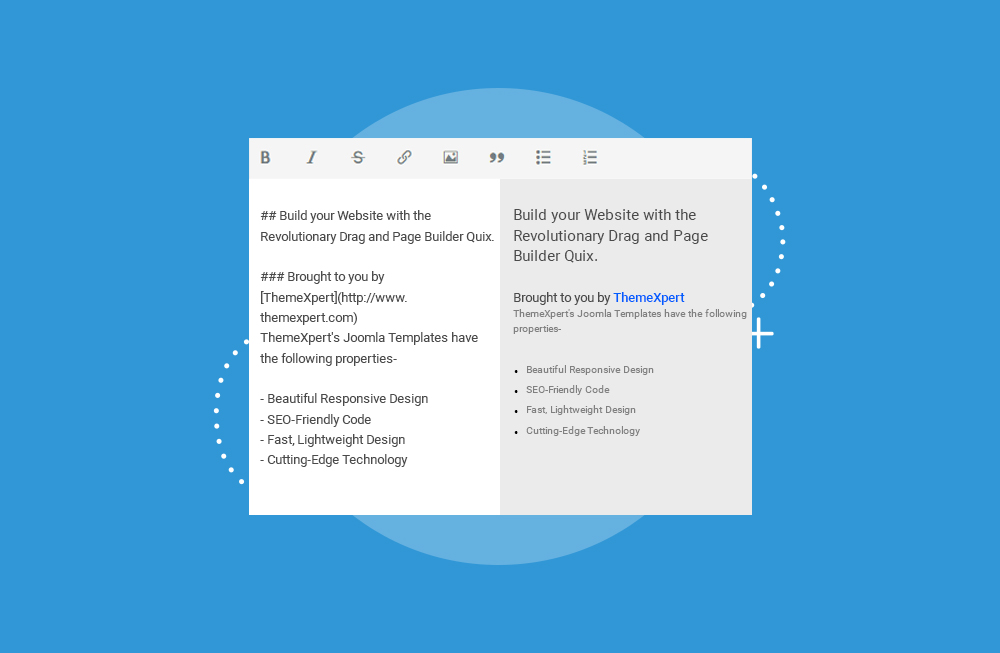
Download Free
Apr 25, 2017
Joomla 3.x
1.0.0