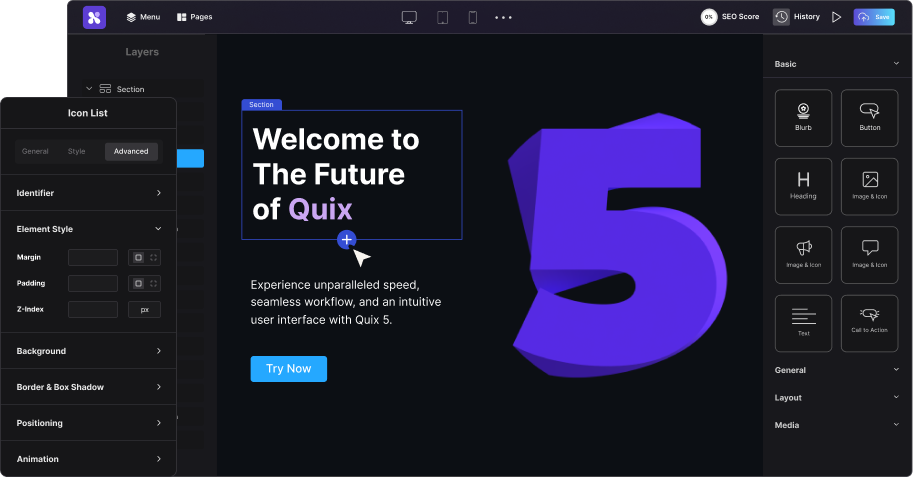Social Icon
This module is used to create social web icon with linked inside in a very simple way, a matter of just a few clicks nothing else. Surely, this module can make you escaped doing huge code to add social icon and styles them that is very much time-consuming too. Its surely a trendy revolution for the web.
![]()
General Settings
![]()
- Add New : A button to add a new social icon. You can add an icon as many as you want to meet your need.
- Duplicate : Clone the icon with all its settings.
Once you click on a created icon, some more settings will appear to configure below this.
- Social URL : Enter your particular social profile link here.
- Icon : You can choose an icon for this social site.
- Layout : You can either select horizontal or vertical layout from the drop-down menu.
- Width : Define the icon width in numeric form.
- Height : Define the icon height in numeric form.
Don't forget to write px after the numeric value in width as well as height box.
- Alignment : Set the icon position.
Styles Settings
![]()
- Animation : Define the animation that you want the module to be appeared like.
- Icon Font Size : Set the icon font size.
- Icon Padding : Choose a padding size in pixel for the icons to apply in Top, Right, Bottom, and Left as well.
- Icon Color : Select a color for the icons.
- Icon BG : Choose a color for icon BG.
- Icon Hover Color : Select icon hovers color.
- Icon Hover BG : Select icon hovers background color.
- Border Styling : By enabling this option, you'll get three more option to style the border; Border Width, Border Radius, as well as Border Style. By default, Border Styling is No.
- Margin : You can define the amount of margin pixel for Top, Right, Bottom and Left as well for the module.
- Padding : You can define the amount of padding pixel for Top, Right, Bottom and Left as well for the module.
To add any 3rd party plugin code like Facebook or Twitter to an article or module follow the tutorial.