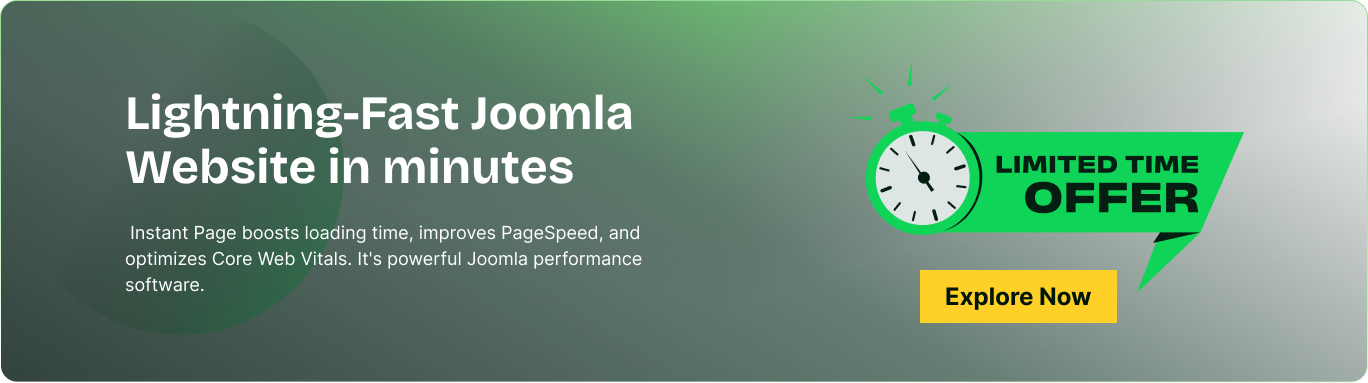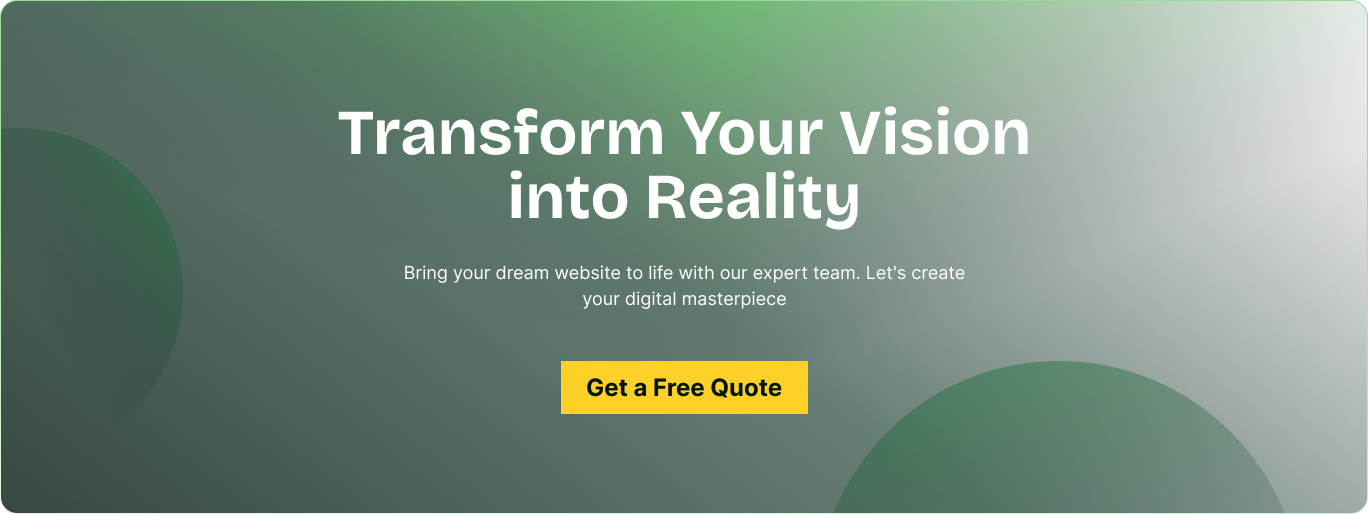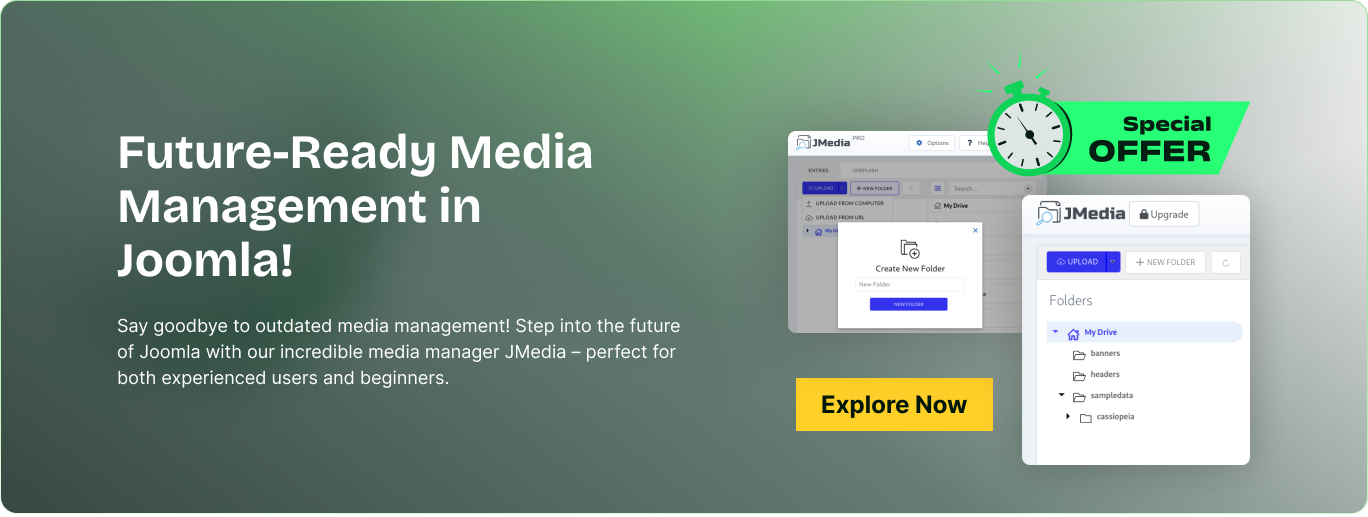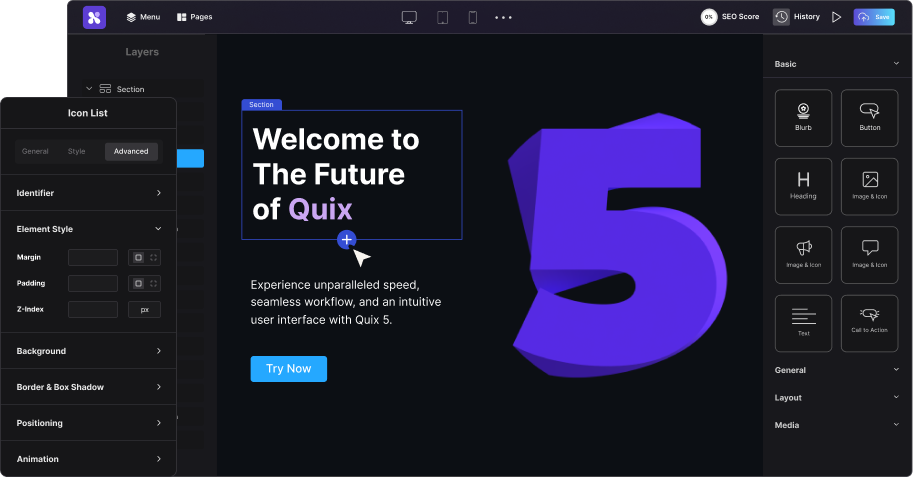Hey there! Feeling overwhelmed by the constant stream of news and updates online? You're not alone. That's where RSS feeds come to the rescue! Think of them as personalized news channels that bring the headlines straight to you, saving you the trouble of visiting a million websites.
But RSS feeds aren't just for staying informed. They're also a cool trick for websites built with Joomla (a popular website-building platform). Joomla makes adding RSS feeds a breeze. This guide will show you exactly how to create and display RSS feed on Joomla website. Let's dive in!
Creating an RSS Feed
By adding RSS feeds to your site, you can:
- Become a content hero: Share interesting stuff from other sources, keeping your visitors informed and engaged.
- Boost your website traffic: Attract people who follow those feeds, and maybe they'll stick around to check out your awesome content too!
- Be the ultimate info hub: Offer your audience a one-stop shop for diverse content, making your website their go-to spot for all things interesting.
While we're on the topic of RSS feeds, you might be wondering if you can create your own to share updates from your website (like a mini-newsletter!). The answer is yes! Services like RSS.app can help you generate an RSS feed for your website's content. But that's not all!
The beauty of RSS feeds in Joomla is that you can also display feeds from other websites. So, if there are blogs or news sources you love, you can bring their content directly to your visitors. Pretty cool, right? Let's see how to do that on your Joomla website.
Adding an RSS Feed to Your Joomla Website
Alright, so we've established that RSS feeds are awesome for keeping your website visitors informed and engaged. Now, let's see how to add them to your Joomla website. Here's the recipe:
- Head to Your Joomla Admin Panel: First things first, you'll need to log in to your Joomla admin panel. Think of it as your website's control center.
- Navigate to the Feed (Components -> News Feeds -> Feeds): Once you're logged in, navigate to Components -> News Feeds -> Feeds. This is where you'll find all the ingredients (feeds) for your website's information feast.
- Time for a New Feed! (Click "+New"): Now, click the "+New" button to create a brand new feed.
- Give Your Feed a Name (and Grab the Link): Here's where you get creative! Give your new feed a clear and descriptive title. Then, grab the magic ingredient: the RSS feed link from the website you want to display. Most websites have an RSS feed link, but if you're stuck, a quick search online should help you find it.
- Save Your Creation (Click "Save & Close"): Once you've added the title and link, click "Save & Close" to store your new feed in your Joomla pantry (so you can use it later).
Pro-Tip: RSS feed links usually end in ".xml" and look something like this: "[invalid URL removed]". They're the secret sauce that tells Joomla where to find the latest updates!
Displaying Your Awesome RSS Feed on Your Joomla Website
Now that you've created a shiny new RSS feed, it's time to put it on display for your website visitors! but there are actually two ways to display them on your Joomla site. Here's the breakdown in a chill way:
Method 1: Quick and Easy Feed Display
- Head to the Extension Zone (Extensions -> Module Manager -> New): This is where you manage all the cool add-ons for your Joomla site. Click "New" to create something fresh!
- Choose the "Feed Display" Power-Up: From all the options, pick the "Feed Display" module. This little guy is the secret weapon for showing off your RSS feed.
- Give it a Nickname (Optional): You can add a title for your feed display, but it's totally optional.
- Pick a Spot for Your Feed (Choose the Position): Decide where you want the feed to appear on your website. Maybe it'll be on the sidebar or nestled amongst your awesome content.
- Set the Order (Display Order): If you have multiple things showing up in that spot, choose the order you want them to appear in.
- Paste the Magic Link (Enter the URL of the RSS feed): Remember that special RSS feed link you grabbed earlier? Here's where you paste it in!
- Fine-Tune the Feed (Advanced Parameters - Optional): This part's a bit technical, but you can adjust how often the feed updates if you want to get fancy.
- Save Your Masterpiece (Click "Save"): Once you're happy with everything, click "Save" to unleash your RSS feed display to the world!
Method 2: Creating a Separate Feed Page
This method creates a dedicated page specifically for displaying the RSS feed content.
- Head to the Menu Management Area (Menus -> All Menu Items): Let's navigate to Menus -> All Menu Items. This is where you control what shows up on your website's navigation bar.
- Create a Fresh Menu Item (Click "+New"): Click the "+New" button to create a brand new menu item. This will be the magic portal that takes visitors to your RSS feed.
- Configure Your Menu Item Details: Here's the fun part! Set the "Menu Item Type" to "News Feeds" and then choose "Single News Feed". This tells Joomla you're dealing with an RSS feed specifically.
- Select Your Masterpiece (Choose the Feed You Created): Now, from the dropdown menu, select the exact RSS feed you created in the previous step. Remember that tasty recipe we made? This is where you choose it from the menu!
- New Feed on the Fly (Optional): If you have another RSS feed in mind, you can actually create it right here by clicking on "+Create" next to "Feed". But for now, let's stick with the one we already made.
- Pick Your Spot (Choose the Menu): Finally, decide where you want this RSS feed link to appear on your website. You can choose from different menus, like your "Main Menu" or any other menus you have set up.
- Save Your Work (Click "Save & Close"): Once you've chosen the menu, click "Save & Close" to finalize your creation. And voila! Your RSS feed is now a proud resident of your website's menu, ready to be discovered by your visitors.
Conclusion
Congratulations! You've successfully added an RSS feed to your Joomla website. Now, whenever visitors click on the menu item you created, they'll be whisked away to a treasure trove of fresh content from the website you linked.
But the best part? This content will auto-update with new information, ensuring your visitors always have access to the latest updates. No more stale content – just a constant stream of valuable information to keep them engaged.
Hope this ‘how to create and display RSS feed on Joomla website’ article helped you. With RSS feeds at your disposal, you can transform your Joomla website into a one-stop shop for diverse and informative content